Instasend
Instasend allows you to instantly post pictures on the App and then share them with your Loved Ones. This App allows you to follow your friends and loved ones and share pictures with them, comment on their pictures and much more.
A sweet friendship refreshes the soul.
A Seamless User Experience
Search For Users
Adios Amigos
GitHub Repo: https://github.com/officiallygod/instasend
Thank you for reading 🧡
Made with Love...... Allen







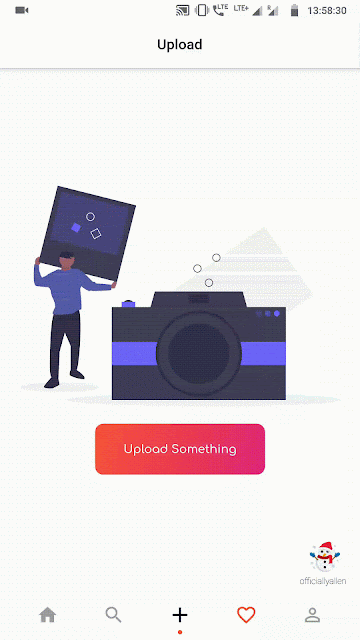







Comments
Post a Comment